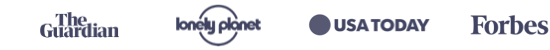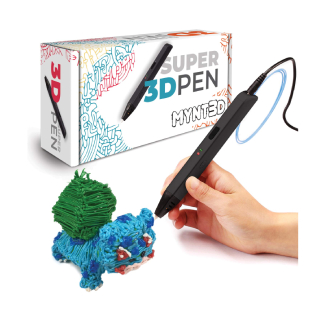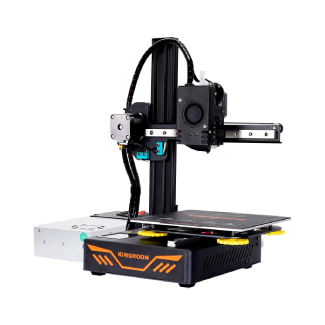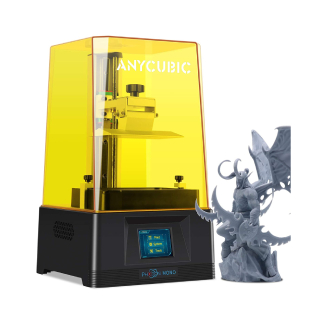3D printers are an awesome activity for kids who love technology and computers. A great way to spark creativity and an interest in STEM, there are plenty of 3D printers on the market today that are easy to use and produce high-quality 3D objects. Kids will love finding and designing models to print and learning how to operate such a high-tech machine. Available at a variety of price points, here are the seven best 3D printers for kids.
7 Best 3D Printers for Kids (2026 Reviews)
7 Best 3D Printers for Kids
-
1. FlashForge Finder 3D Printer
(Best for beginners — $$$)
Why it’s great: This FlashForge 3D printer is praised by customers for being easy to use, especially for kids. A color touchscreen with intuitive icons guides users through the printer’s function while a slide-in plate makes it easy to remove print jobs from the machine without damaging them. This printer is sturdy, safe, and offers Wi-Fi, USB, and flash drive connectivity for a seamless printing experience.
Keep in mind: This 3D printer is not compatible with Cura software, which is one of the more popular 3D printing software programs.
Good for: Kids who don’t have a lot of experience 3D printing as this is a great machine for beginners.
![FlashForge Finder 3D Printer]()
-
2. Voxelab Aquila 3D Printer
(Best for older kids — $$)
Why it’s great: This Voxelab 3D printer is one of the more streamlined models available in terms of use and functionality. Featuring a carbon-crystal silicon glass plate platform, this printer’s bed heats up quickly and provides strong adhesion, which prevents models from being warped during the printing process. This printer is compatible with several different types of open-source software, which provides convenient versatility.
Keep in mind: With so many functions, this printer takes time to master using.
Good for: Families looking for a fun project to do together as kids might need help learning how to use this printer.
![Voxelab Aquila 3D Printer]()
-
3. MYNT3D Super 3D Pen
(Best value — $)
Why it’s great: While not a traditional 3D printer, this 3D printing pen is a great starter tool for kids interested in 3D printing. No design or tech skills are necessary to operate this pen, and kids will be able to create fun works of art with a colorful variety of plastic filament options. This pen is rechargeable and offers temperature control and flow adjustment through the use of a few simple buttons.
Keep in mind: The tip of this pen heats up to a high temperature to operate.
Good for: Kids who aren’t quite ready for a high-tech 3D printer but want to get creative making 3D objects.
![MYNT3D Super 3D Pen]()
-
4. Kingroon 3D Printer
(Highest print quality — $$)
Why it’s great: Easy to assemble and easy to use, this 3D printer is known for its capability to produce high-quality prints. Great for beginners, this printer is quiet, precise, and compatible with a variety of open-source software programs. Customers are invited to join a fun community of 3D printers by sharing photos of their creations to the company’s Facebook page.
Keep in mind: Some customers report that using a SD card with this printer is tricky.
Good for: Customers who are looking to make very detailed prints as this printer is designed to produce premium print jobs.
![Kingroon 3D Printer]()
-
5. FOKOOS 3D Printer
(Highest overall quality — $$$)
Why it’s great: This FOKOS 3D printer features a unique foldable design, which makes it easy to set up and store when not in use. Shipped pre-assembled, customers should be able to start using their printer as soon as it arrives. One of the most high-quality and high-precision models on the market, this printer is praised for its integrated extruder, stable print bed, and high-tech capabilities.
Keep in mind: Some customers report the touchscreen on this printer isn’t super intuitive and requires reading the instructions to operate.
Good for: Customers looking for a top-of-the-line model that’s easy to use and will make high-quality prints.
![FOKOOS 3D Printer]()
On An Important Side Note… Asher and I (pictured) feel it’s necessary to highlight the value of life insurance for parents with young kids. After extensive research, we discovered that parents can get insured for as little as $10 per month. We use Ladder Life who offers coverage up to $3M per parent (without a medical exam, just a few health questions) and you can apply 100% online.
Get a quote in less than 30 seconds at LadderLife.com ➜
-
6. QIDI Technology X-one2 Single Extruder 3D Printer
(Best for younger kids — $$)
Why it’s great: Designed for use in schools and by families, this 3D printer is a great model for 3D printing beginners. With no assembly required, this printer can be used straight out of the box and with no previous experience. This printer is compatible with easy-to-use QIDI slicing software and features a color touch screen and USB port.
Keep in mind: Some customers report this printer is a little noisy when in operation.
Good for: Younger kids who are still developing their tech skills.
![QIDI Technology X-one2 Single Extruder 3D Printer]()
-
7. ANYCUBIC Photon Mono LCD 3D Printer
(Most advanced technology — $$)
Why it’s great: This 3D printer is known for its ability to print models very quickly and with a high level of precision. Featuring a touchscreen and USB connectivity, this printer has a large build volume with a stable bed and top cover detection, all designed to produce higher-quality print jobs. Customers praise this company for having excellent tech support for any issues that required troubleshooting.
Keep in mind: This printer requires more advanced tech knowledge to operate than other 3D printers on the market.
Good for: Customers looking for a fast 3D printer as this model can reach a printing speed of 50mm/h.
![ANYCUBIC Photon Mono LCD 3D Printer]()
FlashForge Finder 3D Printer
FAQs about 3D Printers for Kids
-
1. What should I look for in a 3D printer for kids?
There are several things to consider when looking for a 3D printer to purchase for your child. First, you’ll want to find a printer that’s not too advanced. There are plenty of 3D printers that are kid-friendly in that they are easy to use and designed for beginners. You’ll also want to make sure that the printer you choose, as well as any other necessary software it comes with, is compatible with the other technology you have at home, such as your computer’s operating system. Budget is also an important factor. While 3D printers have traditionally been a pretty pricey purchase, there are more options on the market today that won’t break the bank.
-
2. How do 3D printers work?
3D printers operate like a normal printer in that they connect to your computer and allow you to print something you create there. The first step in the process is finding or making the 3D object you want to print. There are lots of fun sites to download ready-made 3D models, such as Thingiverse (http://thingiverse.com). Other sites allow you to design your own models, though that requires a little extra time, especially if you don’t already have experience creating your own designs. Once you’ve come up with an object to print, you’ll load it into a designated software program on your computer and adjust the specs based on your preferences and printer’s capabilities. After that, you’ll be ready to press the print button and watch your print job come to life! Just make sure you stock up on filament, which is the material used to print objects and the equivalent of a regular printer’s ink cartridge.
-
3. How difficult is a 3D printer to use?
3D printers are available in a variety of makes and models, some of which are more advanced than others. Most kid-friendly 3D printers are designed for beginners, though they do require a baseline knowledge of computers and technology. Kids will most likely need a little help from an adult to get started but it can be a fun project to work on together. Most products offer tech support, and you should also be able to consult instruction manuals and online tutorials (including those on YouTube) for any troubleshooting help.
-
4. What can I make with a 3D printer?
There is no shortage to the things you can make with a 3D printer, especially since you can also design your own models to print. It’s possible to print practical items, such as kitchen utensils, home repair pieces, or multi-use containers. Kids, however, will most likely be interested in creating fun objects to play with, such as action figures, puzzles, toys, and games.
-
5. Are there safety hazards when using a 3D printer?
Most 3D printers are recommended for kids older than 3 years old as they include small pieces that can pose a choking hazard. That being said, using a 3D printer requires some tech experience, so it’s probably best to wait until your little one is a little more advanced on that front. You’ll also want to be sure to supervise your child as they learn to use their 3D printer. Some printer parts heat up to high temperatures when in operation, so make sure your child knows not to touch or handle those pieces until they’ve cooled off. Be sure to read all included instructions and practice using your 3D printer together to avoid any unnecessary safety risks.
Conclusion
Bringing objects to life on a 3D printer is a fun and exciting activity that’s sure to hold your child’s attention span while also teaching them useful tech skills. The best 3D printers for kids are user-friendly with easy-to-follow instructions and little assembly required. Younger kids may need an adult’s help and supervision to get started on their 3D printer but rest assured that most 3D printers are designed to be safe for children to use. Your child will love finding and designing 3D models to print on their machine, and the fun will only continue once they’ve successfully printed a new toy or game to play with. So, whether your child is looking for an entertaining new hobby, a creative outlet, or working on a STEM project for school, 3D printers are a great tool to add to your tech set-up at home.