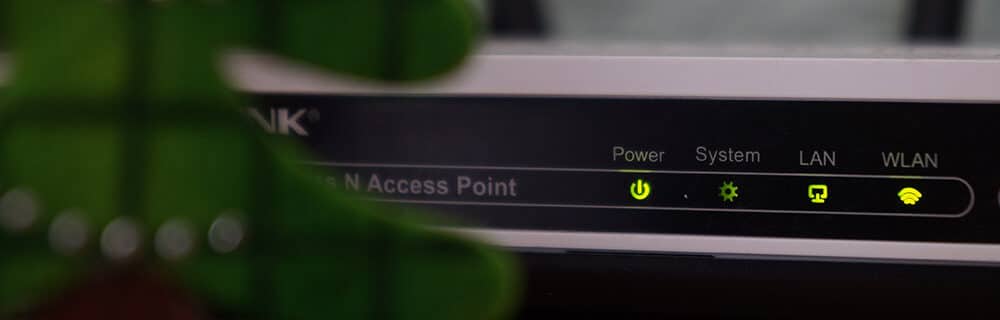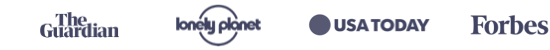With the pandemic keeping many people at home, home routers are more critical than ever. If you can’t remember when you purchased your router, it may be time for a router upgrade to meet additional bandwidth demands. When looking for a router that meets all of your household’s internet needs, you’ll be happy to know that you can find excellent options for under $100.
Here are the 7 best routers under $100.